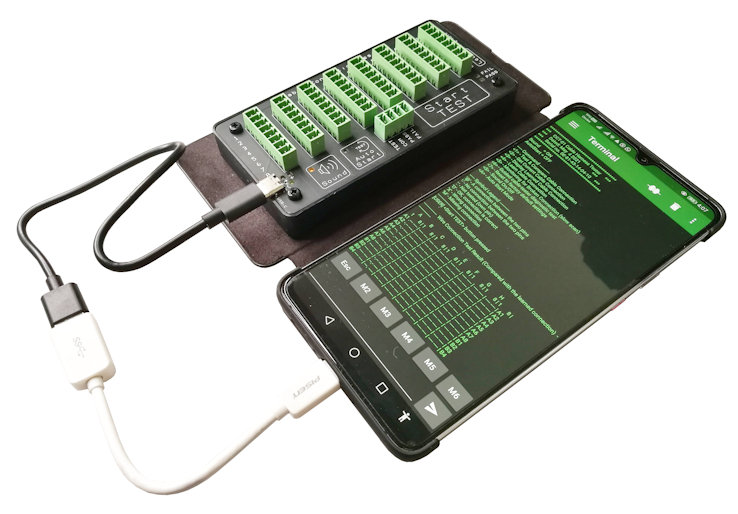There are many ways to power up your CCT-01 Cable Tester. You can power it up from…
Power Up from a Power Adapter (USB 5V)
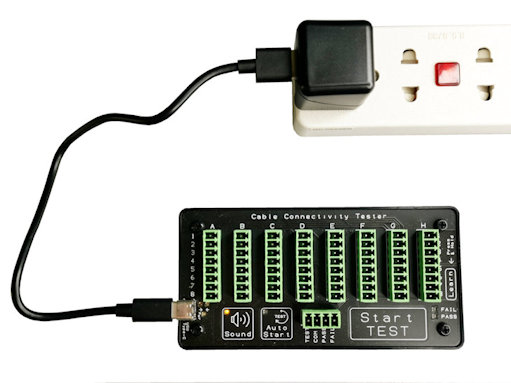
Powering up the Cable Tester from a USB power adapter plug.
Power Up from a Computer or Laptop

Powering up the Cable Tester from a computer laptop.
The computer will detect this cable tester as a serial communication device as well.
With the serial communication established, the tester can be controlled through a serial terminal software. The test result of the cable mapping connection can also be displayed on your computer screen.
For more detail information about setting up your computer serial terminal software, you can click on this following link here.
Serial terminal software for Cable Connection Tester CCT-01.
Power Up from a PowerBank (USB 5V)

The Cable Connection Tester CCT-01 uses low energy for its testing. You can easily take power from your powerbank.
This is especially useful when you want to test cables onsite, or on the move.
This cable tester can operate standalone without the need for a computer or laptop. With a powerbank, the Cable Tester becomes more portable and mobile.
Note:
Some mobile may auto-shut itself down due to the low power the cable tester is drawing. In this case, you may need to get a powerbank that don’t auto-shut down, or you can simply switch to using a mobile phone instead. Mobile phone can be used like a powerbank too.
Power Up from a Mobile Phone
Another means of powering up the Cable Tester can be from the mobile phone that you are carrying with you all day long. Mobile phone itself has a battery inside which we can tap from to power up the cable tester.
This requires a OTG cable which acts as a connection bridge between the phone and the Cable Tester.
The phone can also install Serial Terminal app to control and see the test report.
For more information, click here for the mobile phone application setup.