A Cisco Console Cable is a type of cable that is used to connect the console port of Cisco equipment to a computer. The console port is a serial port that provides access to the command-line interface (CLI) of the device for administrative purposes. It is typically used for configuring, managing, and troubleshooting Cisco routers, switches, and other network devices.
RJ45 Console Cable History
The console cable started off with this old RS232 to RJ45 cable. Often seen as a light blue color cable.
The cable is typically an RS232 cable with a 9-pin serial connector (d-sub09) on one end and an RJ45 connector on the other end. The RJ-45 connector is used to connect to the console port on the Cisco device, while the RS232 connector is used to connect to a computer.
RS232 serial connector was commonly used a decade or more ago. RS232 port is obsolete mostly from modern computers these days. It is replaced by the USB version which is much more popular.

Check out this page for the pin out of RS232 to RJ45 console cable.
USB to RJ45 Console Cable
A more popular Cisco Console Cable will be the USB to RJ45 console cable. USB (type A) is a more popular interface on a modern computers.
Simple plug-and-play. It is essentially a USB to RS232 converter electronics built into the cable.

USB-C to RJ45 Console Cable
A newer type of cable will be the USB-C to RJ45 console cable. It is base on a newer USB 3.0 standard. USB-C (type C) standard is getting more popular with small mobile devices. USB-C connector is much smaller in size compared to the USB (type A).
This cable is very useful for connecting the console via your portable mobile phone. Most phones, tablets, and laptops now come with only USB-C ports.

Terminal Software for Console Cable
The Cisco Console Cable is an important tool for network administrators, as it allows them to configure and troubleshoot Cisco network devices. The cable is commonly used in combination with terminal emulation software, such as PuTTY, that provides a terminal window for communicating with the device through the console port.
Serial Communication Settings
Typical communication baud rate setup for a serial console cable.
- Baudrate: 9600bps
- Data bit: 8 bits
- Stop bit: 1 bit
- Parity: None
- No Hardware Handshaking
There are many other terminal emulation software. The following are some of the most popular free terminal software.
Terminal Software for PC (Personal Computer)
- MobaXterm
- Docklight
- Window’s HyperTerminal console
- Cmder
- Zoc
- ConEmu
- Mintty
- MobaXterm
- Babun
- PuTTY
- KiTTY
- Xshell
- ConsoleZ
- Console2
- z/Scope
- Hyper
- FireCMD
- Terminus
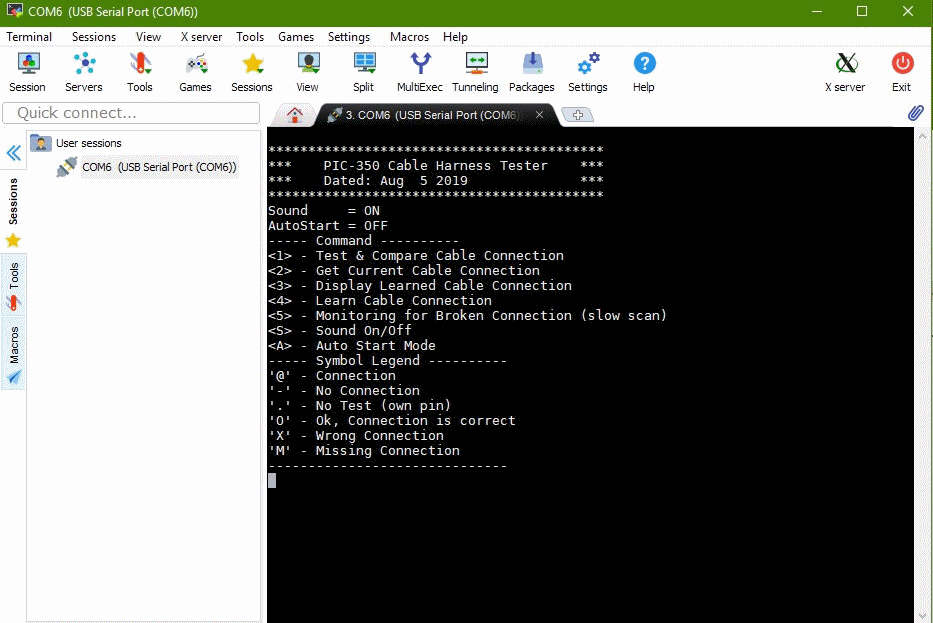
Terminal Software for Andriod Mobile Phone
You can use USB-C to RJ45 console cable to connect the Cisco equipment/devices to connect to your mobile phone.
For more illustration of using this console terminal, check out this guide for the Serial USB Terminal app.
Mobile phone and console cables are portable and more convenient to bring along to the site for troubleshooting or configuration.
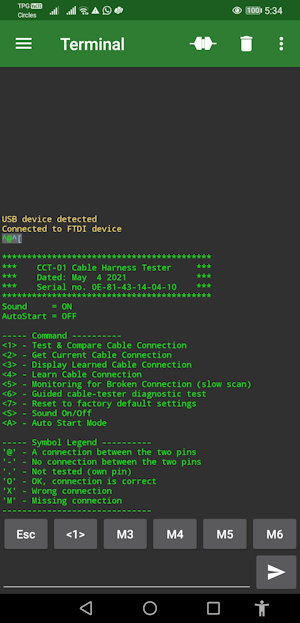
Check out here for our universal Cable Tester project.
