Want to test your RS232 cable fast?
Instant RS232 cable test with CCT-01 Cable Tester.
Instant Pass or Fail result with an audible and visual indicator

(Step 1) Setup RS232 Connectors.
Find a mating connector for your RS232 Cable.
The mating connectors can come from an RS232 cable. Cut it in half and strip the wire of the mating connectors. Screw down the striped bare end of the wires to the screw terminal (green plug).
The screw terminal is to be plugged into the CCT-01 Cable Tester.

for RS232 cable testing.
Screw each of the wire onto the screw terminal (green plug).
You can screw the wire in in any order onto the screw terminal.
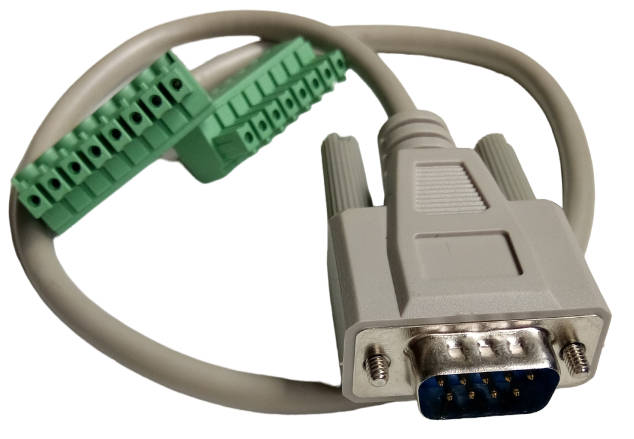
for RS232 cable testing.
(Step 2) Learn master cable’s connection.
Plug in your mating connector to the CCT-01 Cable Continuity Tester.
Plug in your original master RS232 cable onto the mating connector.
Press LEARN button to learn the wiring connection of your master cable.

(Step 3) Test RS232 cables
Unplug the master cable aside. You no longer need this master RS232 cable. The connection from this master RS232 cable is learned and memorized by this cable tester.
Plug in the RS232 cable that you want to test. Press the “Start Test”.
A green LED indicates with beep tones indicates that the RS232 cable has passed the test. The connection of this RS232 cable is the same as the master cable that was learned earlier.
A red LED indicates that the RS232 cable tested is different from your master cable.

More than just a RS232 Cable Tester
CCT-01 Cable Continuity Tester is a universal cable tester that can test all kinds of cable, no matter how complex your cable connection is. There are also many advance features loaded to help you test and document your cable connection instantly.
An ultimate handy testing tool on your workshop bench top.
Click here for more detailed information of what this CCT-01 Cable Continuity Tester can help you.
Check out the videos and demonstration for this handy small size light weight cable tester.
